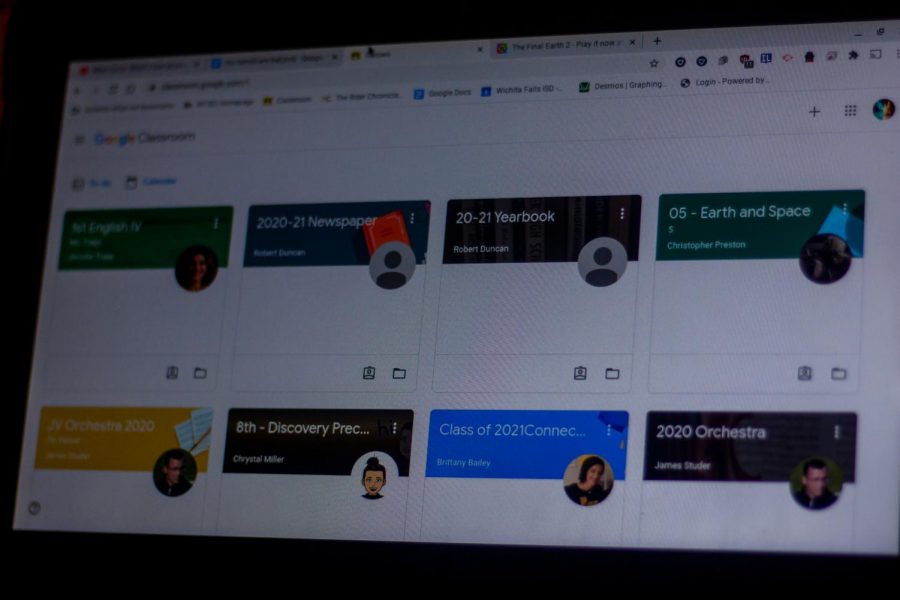Seven tricks for efficient remote learning
The first three weeks of school have come and gone, and there are several lessons to be learned for those in online classrooms. Here are seven tips for remote learners on how to maximize a virtual learning experience:
Use your voice
Remember that the virtual students are bunched together on the teacher’s screen, making it difficult for the instructor to give each of them individualized attention. Speak up, participate in discussions and interact with your peers as much as possible. It will give your teacher a better idea of who you are and enhance your classroom experience.
Have two screens
In situations where you are using several tabs at once or need to take notes on a Google Doc while watching your teacher present, it can be helpful to have another laptop or monitor beside your chromebook. This isn’t an essential tool for remote learning, but it can cut down the hassle.
Hold yourself accountable
It’s tempting to want to stay in loungewear all day and transition from online school to your couch in the evening. However, it’s important that you stay on top of your work so that you’re getting as much as possible out of virtual learning. Make a to-do list and get it done!
Restart your chromebook
Before any formal quiz or test, restart your chromebook either before school or during the passing period. It helps the computer function faster and decreases the likelihood of a crash, which is definitely harder to explain to a teacher when learning from home.
Utilize passing periods
There’s cumulatively close to 30 minutes between classes throughout the day. This could be equivalent to completing a reading assignment, studying for a quiz or even folding your laundry. Make the most of this time to decrease your workload later in the day.
Check in with other students
Between weak internet signals and a general lack of communication between the teacher and virtual students, it’s important to check in with your face-to-face and virtual friends often to make sure you’re on the right track. Text, snap or DM a friend to ensure you have the correct due dates or to reaffirm that you’re interpreting the material correctly.
Create a productive learning environment
Attending online school from your bed will not force you to be as productive as you would be in a more organized setting. Using the space that you have at home, sit upright and have a hard surface to write on. Keep your designated school space separated from your designated home space as much as possible.